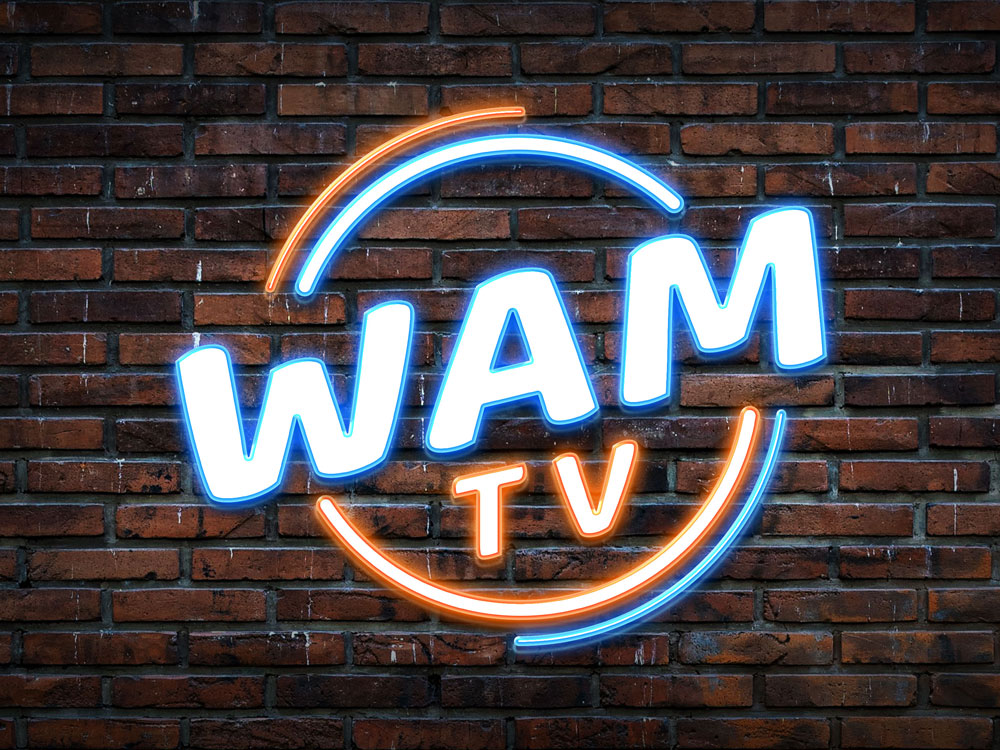FAQ
The EuroWAM.net will be updated every second day with a wet or a messy update. Each update on our site means a video clip and a photo session.Â
When you buy an update you buy the clips and also the photos (including the zip archive)
The minimum order is one update.
Be sure the e-mail address you enter is a valid one because you will get your cart ID in the same e-mail you get the confirmation of your payment.
If you get no e-mail then the system did not charge your credit card (because you did not complete the purchase), or the e-mail ended up in the wrong folder (junk, trash, spam folders etc.). We are always happy to help you out, so if you don't get a mail from the system within 20 minutes after the purchase then please email us using the contact form (but don't forget to check your spam / junk folders first)Â
You have 7 days to download the updates you've purchased. After 7 days the cart ID will be no longer active. If you are having difficulties downloading your order, please contact our customer service department and we will gladly extend your download period if necessary.
The way to order more updates is:
1. Go here: http://eurowam.net/downloadstore.php
2. Select any update you want to buy and then click on "DOWNLOAD / ADD UPDATE TO MY CART" button
IF you want at this point you can check out OR
3. you hit the "CONTINUE SHOPPING" button in the upper left corner of your cart.
After you hit the "CONTINUE SHOPPING" button you will be directed again to the download store and you can repeat the second and third actions as many times you want to keep buying updates.
When you finished then you choose the payment method (CCbill or Verotel) and then our system will deliver you a CART ID in the e-mail (please make sure you provide us a valid e-mail address.
After you compete the payment the "cart ID" is delivered in the CCbill's OR Verotel payment confirmation e-mail and we also send a second e-mail to the e-mail address provided by you with the same cart ID (just in case you do not get the payment confirmation email for whatever reason).
The email from the systems should get to you within minutes after your credit card has been charged. IF this is not happening after lets say 10 minutes... please check the SPAM or JUNK folders and search for them, you can be sure the e-mails will be there. IF they are not there then please be kind and contact us, we are always help our customers to get their purchased updates ASAP.
After you get your cart ID you get back on eurowam.net and you will see a filed called " Access Your Download Store Videos" on the main page or "Access My Videos" on the download store page. Copy and paste the cart ID in any of these fields and the result will be that the system will display your cart BUT this time you will have a DOWNLOAD button in the lower right corner of each update... you hit that button and you will see that in the upper and the lower left corner you will have the possibility to download the clip and the pictures in a zip file format and you will also have the option to rate the update (which we encourage you to do)
There is a simple rule you should follow when you have a PRIME membership: "USE IT"! It might sound strange... but what we meant to say was that in order to get the updates with the reduced prices you must first login to your account using the username and password provided to you. Then after you are logged in go to the DOWNLOAD STORE and from that point please follow the steps of a normal order... You will see that the system will recognise you as a Prime member and the updates in your cart will have the prices reduced not the regular prices.
The Prime section members have a discount of 50% from each update. Check the Prime Section page for more details.
It means that you have 10 days to download the updates you ordered, after that period the cart ID will no longer be active BUT the clips will remain on your PC and you can watch them as long as you want.
Feel free to contact us if you have other questions than the ones answered above.
Watch the following videos for quick examples on how you can buy updates or get memberships.
The help videos idea was not ours, some of the customers suggested that it would be great to have a help video for certain stuff and as always, we listened and produced the clips.